Amazing Typing Program for Homeschoolers
This post may contain affiliate links. For more information, please read my disclosure policy.
Are you looking for a homeschool typing program?
I received Typesy for free and was compensated for my time. All opinions are my honest opinions and I was not required to post a positive review.
When one of my older kids headed off to college, I had yet to discover this amazing typing program for homeschoolers.
So my child was told to write a paper for English 101 to share with classmates. And carefully handwrote the paper in cursive. My child handed the paper to fellow students only to discover not one of them could read cursive.
Apparently, you need typing for college!
As classical homeschoolers, we focus on making certain our kids have neat handwriting. They can read and write in print and cursive.
But as my kid found out, these days typing is just as important as printing and cursive. College papers must be typed and submitted. And I’m amazed how often my children simply email their assignments to their professors instead of handing in a physical paper.
On that note, I write more emails in a day than I mail letters in a month.
This means today’s kids need touch typing skills. They can’t be sent off to college using the hunt and peck method for typing. Not with the number of papers they need to write!
This is why I was so delighted to have an opportunity to teach my kids to touch type with Typesy!
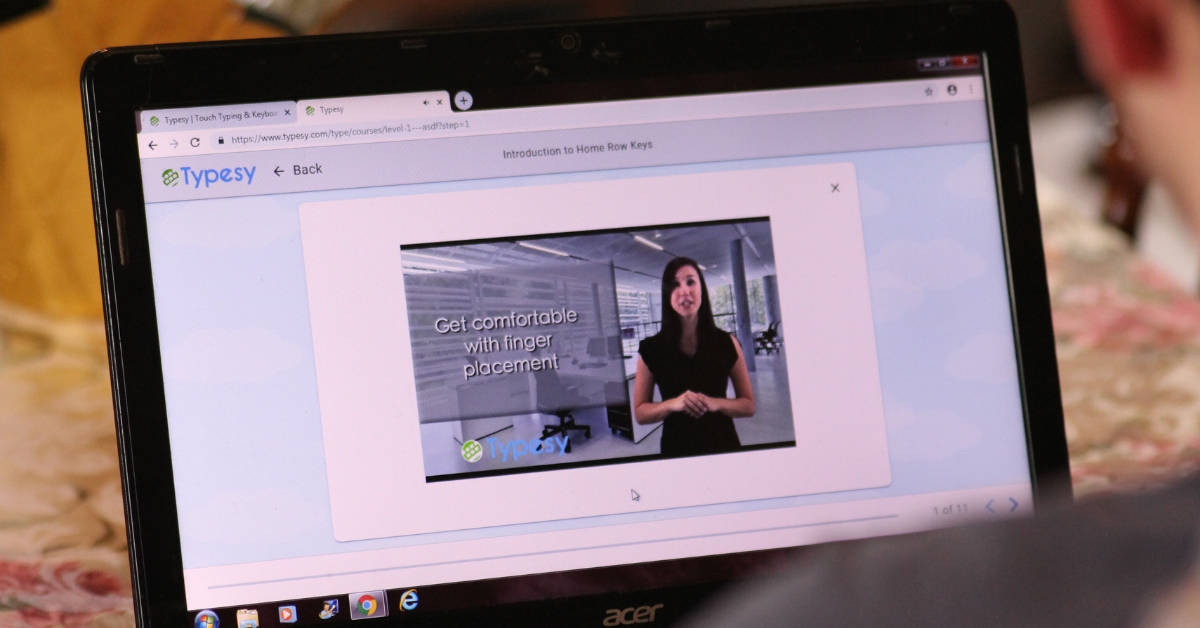
Typing Program for Homeschoolers
Typesy is an online typing program for homeschoolers that includes typing instructions and games. The typing instruction is amazing and systematically progresses through teaching kids how to type.
Plus you get to decide for each student if they have to start at the beginning and learn to type properly, or if you want them to be able to skip ahead.
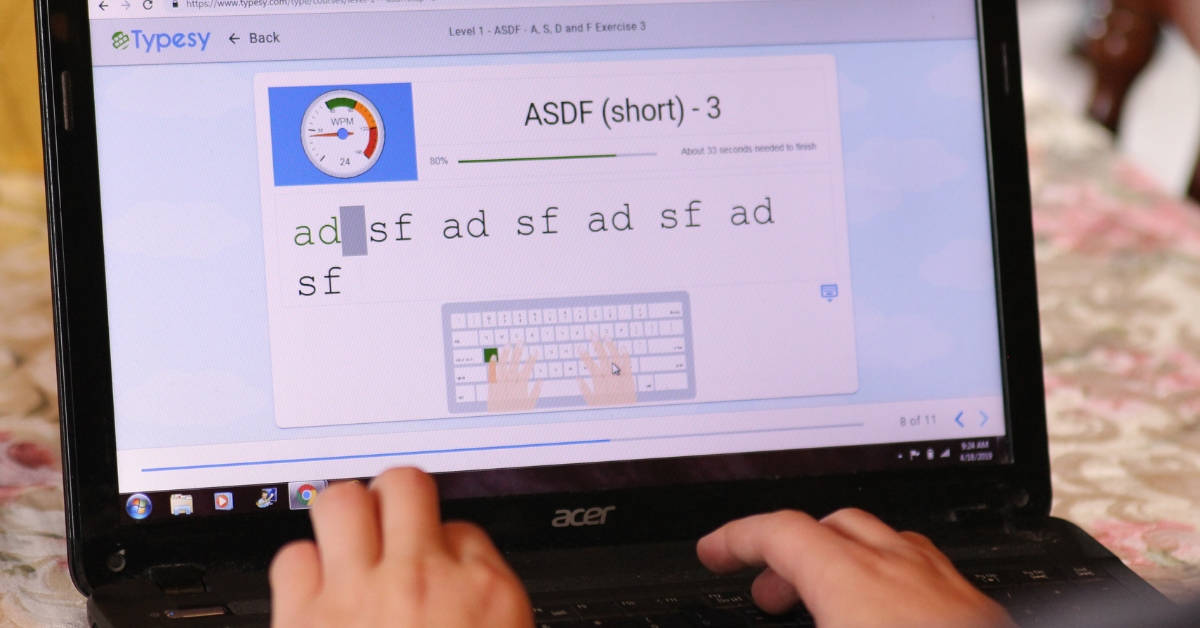
I set my kids, even my college kids, to progress systematically through the lessons so they get the benefit of learning how to touch type.
But I set my account to allow me to skip ahead as I learned to touch-type years ago. So I don’t feel the need to spend hours working on f d s a J k l ; again, even if I do need a refresher.
Numbers and symbols are what slow me down!
I love Typesy! It has systematic lessons with games thrown into the mix. So you’ll do a lesson or two and then play a game using the skills you just learned. Then you have another couple of lessons, and another quick game to play.
It’s a lovely mix.
Otherwise, you get bored just doing lessons over and over and over again.
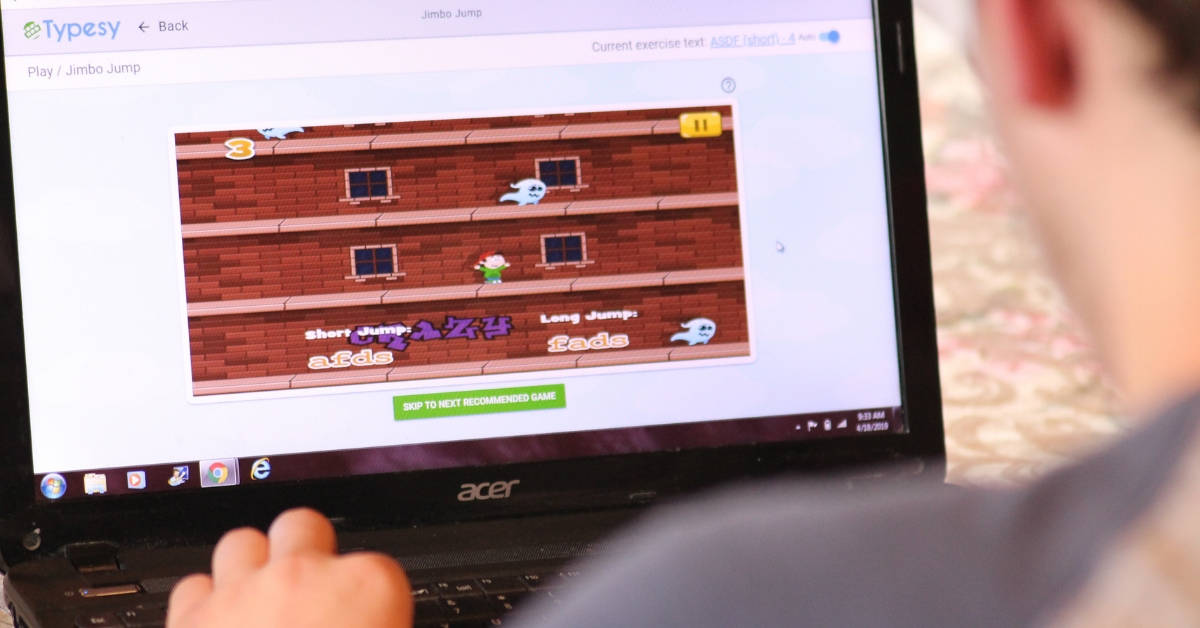
Typesy: A Homeschool Typing Tool
And Typesy has no ads! You never have to worry about what the kids will be seeing in the sidebar. While I don’t worry too much about my older teens, I do worry about my youngest kids. They don’t need to be seeing even appropriate ads.
Seriously, that’s just what I need. A child sitting down to work on typing and coming away from the computer telling me all about a new stuffed dinosaur they must have TODAY! And then there’s the discussion about no, you don’t need it now. You can put it on your Christmas and birthday list.
Typesy avoids the entire kettle of fish by not including any ads! The kids focus on learning how to type.
I don’t know about your house, but typing lessons tend to be sporadic around here. We’ll type away like crazy for a month or two, and then life gets crazy. Typing stops. And then we’ll pick it up again when life settles down.
Which is why I love the fact that Typesy offers a five-year subscription. That means I don’t worry about lost time. We have time for each child to learn to type.
And it’s a family subscription! On the regular family, you have two parent accounts and four student accounts you can set up. And the large family subscription gives you even more.
And the price is right! I love, love, love that they give you a FIVE, yes you heard that right, a FIVE-year subscription for a reasonable cost!
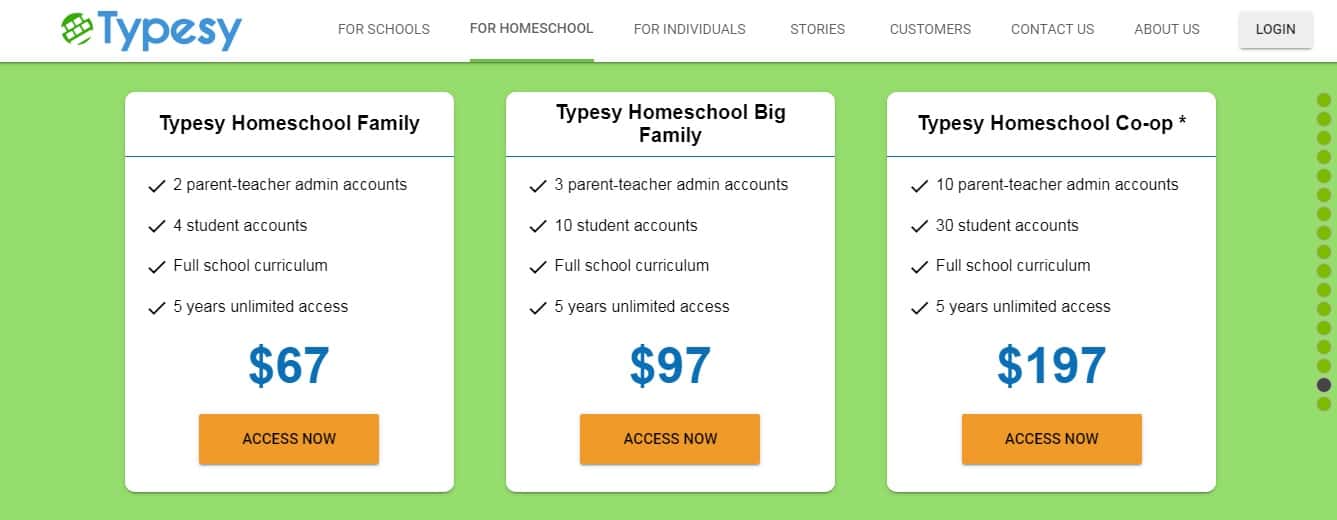
Homeschool Typing Program
Each child has their own account in Typesy. And setting up the different accounts is simple. There’s a chat bar in the right-hand corner waiting for me to ask any questions that came up, every time I log on!
Let me tell you, life is so much easier when you know you have help right at your fingertips.
Although the first time I tried to log a child into their account, we had issues. Typesy created a username and I forgot to write it down. Then we had to go into my admin account to find my child and figure out their username. It was a small hiccup that you can avoid by writing down the username along with the password!
Because each child has their own account, you can see how much your kids are typing and how well they’re progressing.
It also ensures one child doesn’t sit down and whiz through the lessons. Leaving another child with the ability to skip all the initial lessons and jump straight to sentences without building a foundation.
And when the kids get tired of typing instruction, Typesy has extra games like Type Man, Jimbo Jump, and Clumsy Bird Typing!
Can you guess which game my kids played first? Type Man!
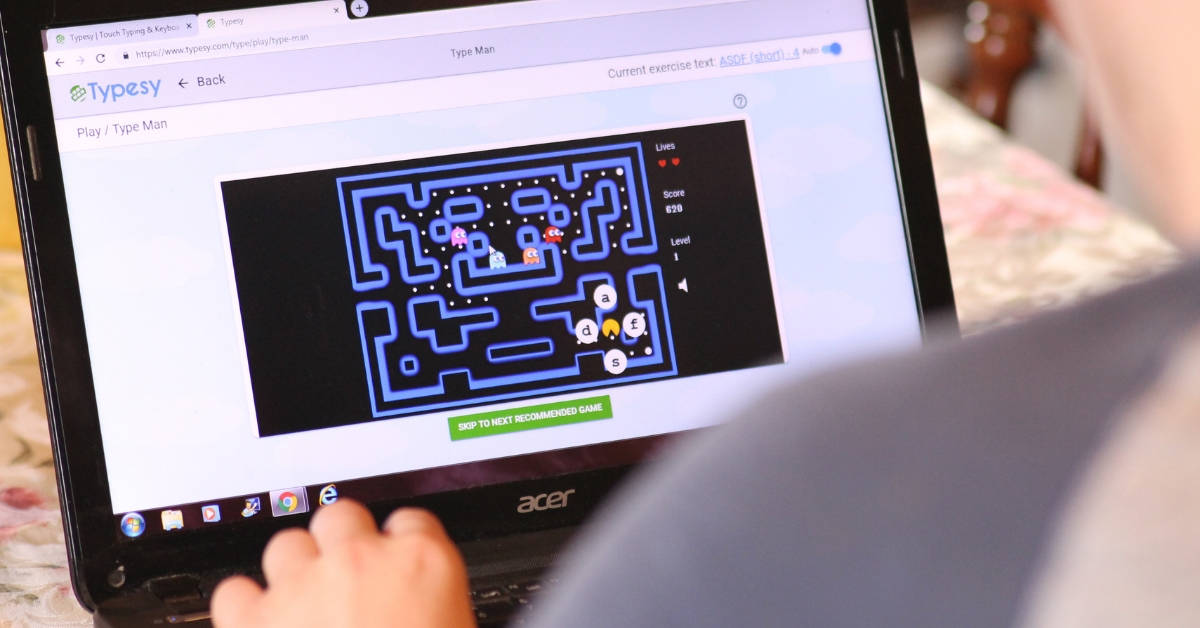
Typesy is an amazing homeschool typing program.
Kids get excellent instruction combined with fun games to learn how to touch type. There are no ads to distract them. And you get a 5-year subscription so your kids get plenty of time to learn how to touch type.
Which makes certain your kids don’t enter college still handwriting all of their papers!
Click to learn more about Typesy!
Follow Typesy:
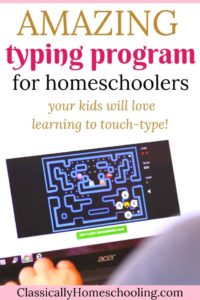

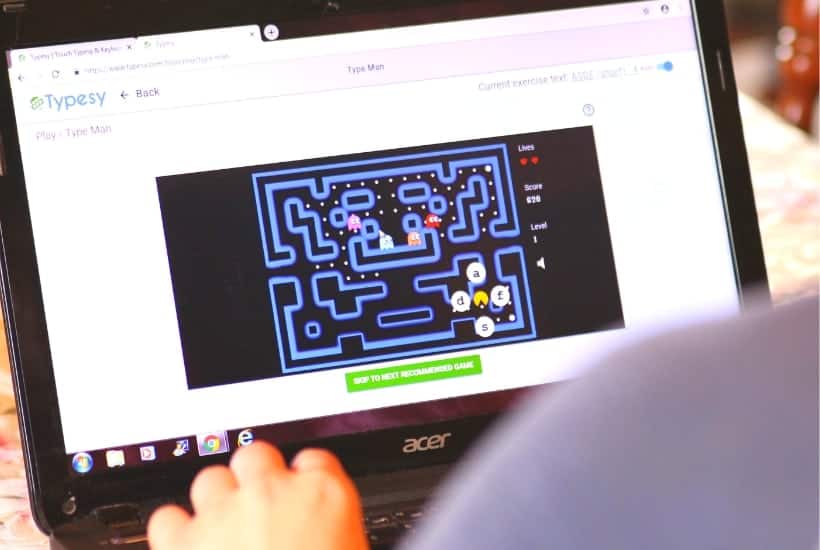
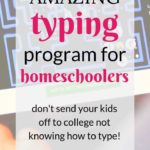


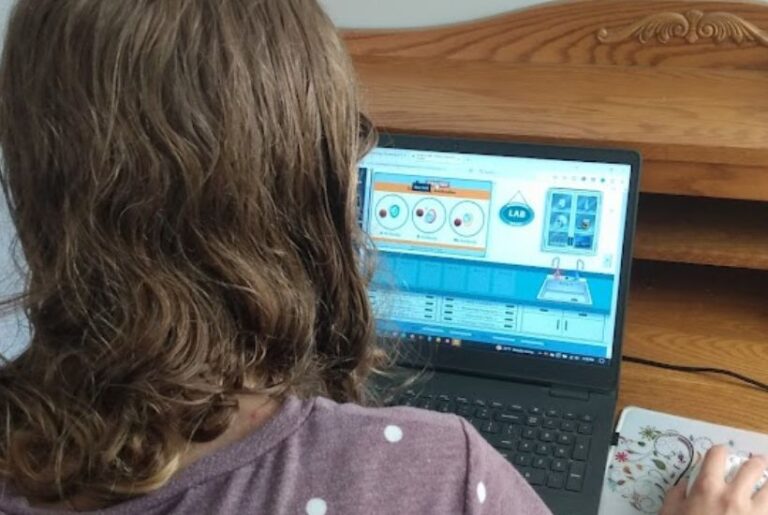

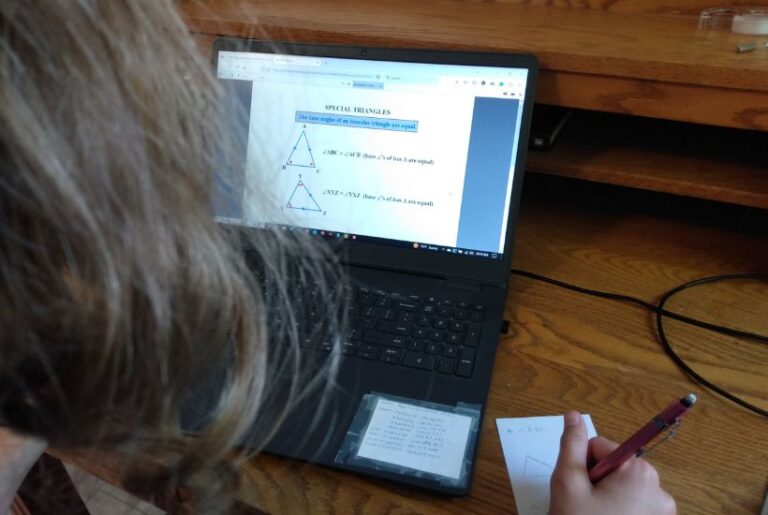
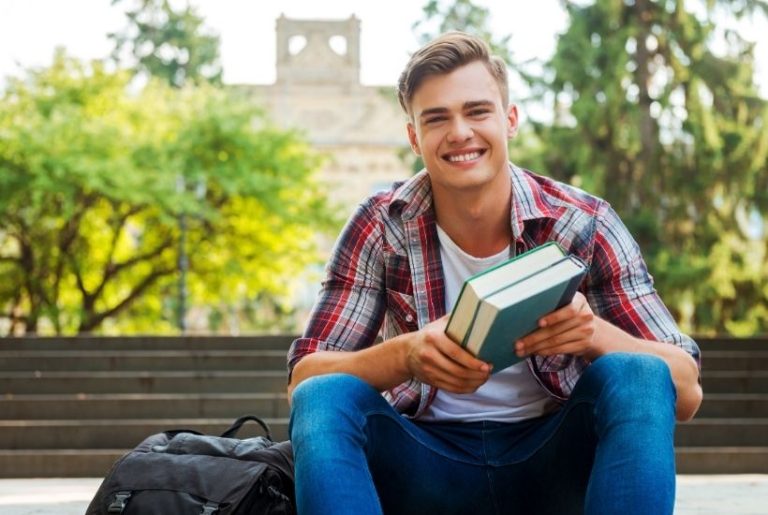
Thanks for the recommendation. I have another typing program that I”ve used with my son…but in my opinion is *too* cute. He then thinks it’s just fun to play the game and he really doesn’t learn typing skills. Since he is getting older now (almost 13), I’ve been thinking of looking for a typing program meant for adults. I learned on an older manual touch typewriter and it was ALL drills. And it worked. The generation behind me always complements me on my touch typing (you are so fast!!) I’m an early Gen X’er and evidently Millennials weren’t really taught to type!
I think I have been using the same cutesie program (mostly games) as the other reviewer and I really need to find something that will legitimately teach my middle and high schooler to type. It sounds like this would be appropriate for all age levels. Thank you for the review