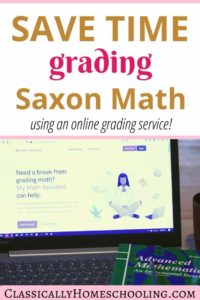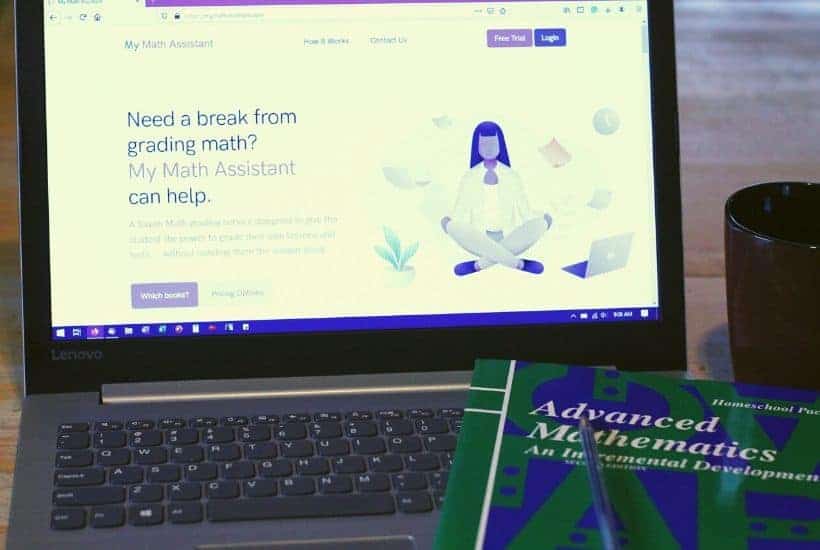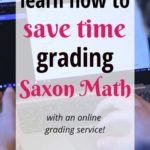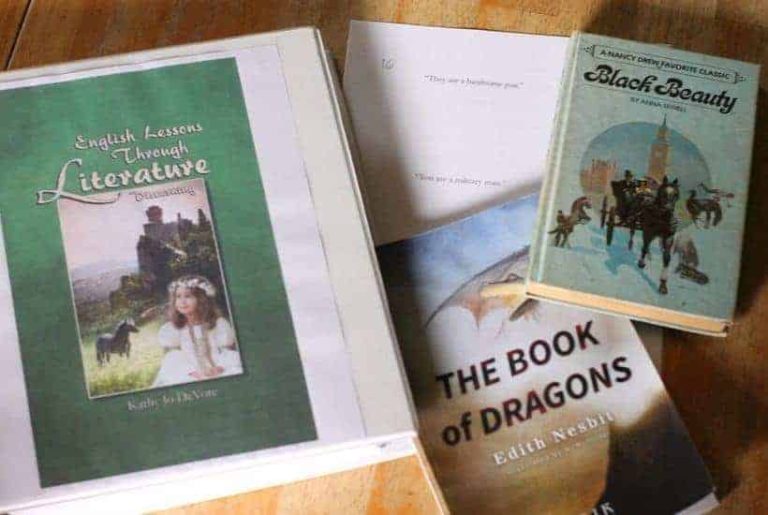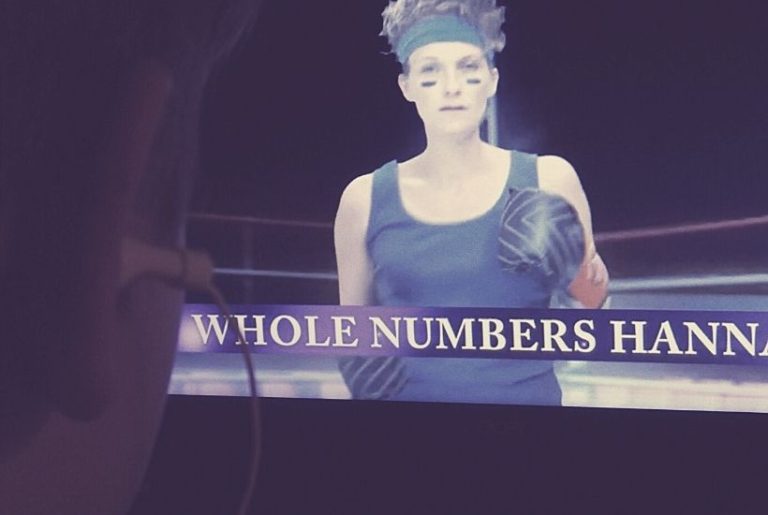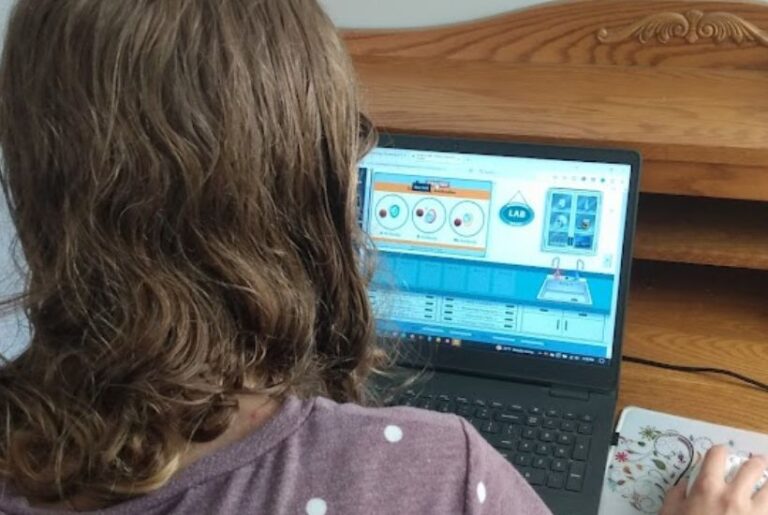How to Save Time with a Saxon Math Online Grading Service
This post may contain affiliate links. For more information, please read my disclosure policy.
Did you know you can save time with a Saxon Math online grading service?
I received a free subscription to My Math Assistant and was compensated for my time to write this review. All opinions are my honest opinions and I was not required to post a positive review.
Saxon Math is an amazing math curriculum that has worked well for my family for many, many years.
But let me tell you, trying to keep up with the grading has been challenging. I needed a Saxon Math Online Grading Service to help me save time!
The goal of an online grading service is to save yourself time and energy because there’s a lot to grade when you’re using Saxon Math. Especially if you’re grading homework and tests for several kids!
Now you could simply hand the grade book to the kids, but I’ve never thought it to be a good idea. Kids don’t let you know how many problems they missed. Which problems they missed.
And sometimes even peek at the answer key instead of struggling through the math.
Enter My Math Assistant, a Saxon Math Online Grading Service
It lets my son grade his math without handing him the answer key!
In brief, how My Math Assistant works is that your kids enter their answers to the homework and/or tests. When they have finished an assignment, you’re sent an email that states what problems were missed and which problems your kids need help solving. Allowing you to devote your precious time to what matters.
Teaching your kids!
Grading Saxon Math with My Math Assistant
To begin with, you’re given a teacher’s account which includes the teacher dashboard. And you sign up your children for the Saxon Math course they need through it.
Double-check the edition you’re using as My Math Assistant does not support every edition of Saxon Math yet. However, they are continuing to add more textbooks to the list!
As you sign your kids up, you have a few options to choose such as which lesson you’d like to start with. So you can begin using My Math Assistant at any time!
The kids receive an account to log into My Math Assistant. So when they log into My Math Assistant, they see their assignments, the math grader, and their scores.
Once kids are added, you can adjust their course setting to fit your needs.
As an example, you can set My Math Assistant to grade only even problems, only odd problems, alternating even and odd, or all problems in the lessons.
While in scoring options you can choose to allow infinite tries or 1-5 tries to get a problem correct.
The email you’re sent when each assignment is finished will tell you how many tries it took your child to get the problem correct. Or if they need help to solve it.
You can even choose how much credit your child receives for repeated attempts. For instance, a second try could only count for 1/2 credit rather than full credit.
I chose to have my son receive full credit for a second try, even on the test, due to notation errors. I don’t want him counted off when he accidentally enters the Y value into the box for X.
You can change the course settings later if you find they’re not quite to your liking. I ended up doing just that until both my son and I were happy.
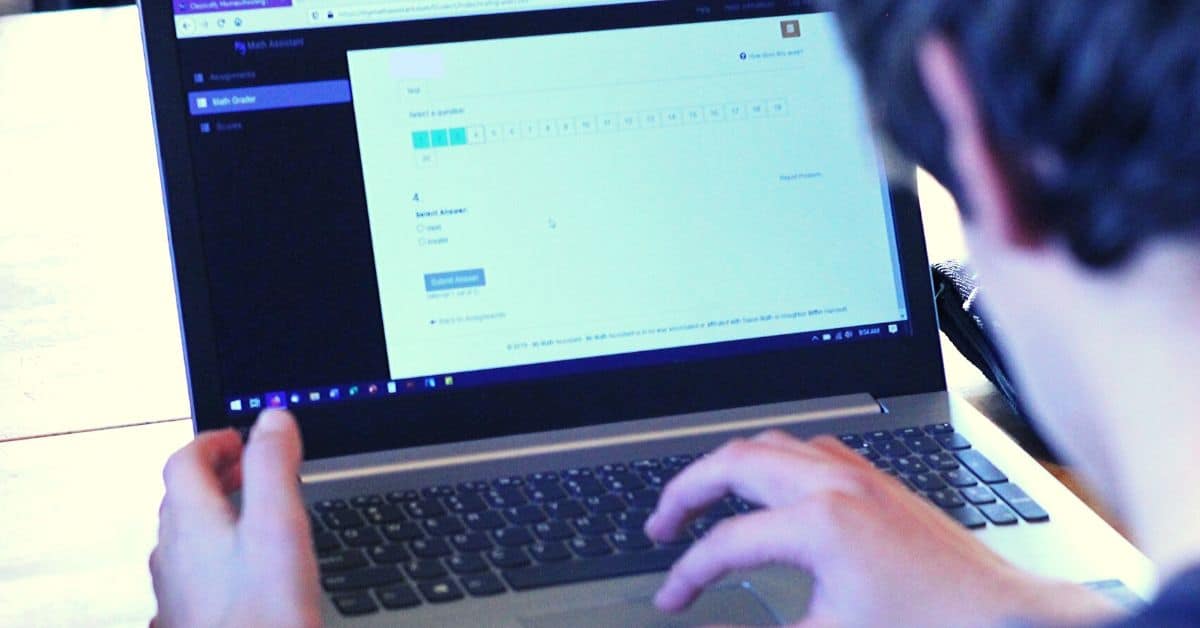
Grading Saxon Math Online
Once you’ve set up the course to your liking, your child can log into their account to grade their lessons and tests. This is where time is saved!
Your child will not see the math problem being graded in the math grader. They will only see the problem number and an entry box.
So your kids will need the correct textbook and test booklet to complete their math assignments.
And if your child gets stuck, they can click the button that says, “I need help!”
The service moves on to the next problem and the stuck problem is included in both the email sent to you and in your action items tab. So you don’t have to search for the problems your child needs help with.
The information you need is right there!
Once your kid has finished the assignment, you’ll receive an email. So you’ll know which problems were missed, how many tries they needed to get the right answer, and which problems they need help solving.
To be honest, I tend to skip the email. My son tells me when he’s finished his assignment. I head into my dashboard, open up the action items tab, and see a list of what we need to review.
My Math Assistant saves me so much time! And my son enjoys the immediate feedback he receives.
Concept Mastery Report
Many of the books even have a concept mastery report available online, report to help you know which concepts your child has yet to master.
It does this by listing all the lessons your child has covered which have a concept mastery under 70%. So the report may list lessons 6, 9, 15, 20, 52, and 63. And you’ll see how many problems using that concept have been assigned, how many were correct, and what the percentage is.
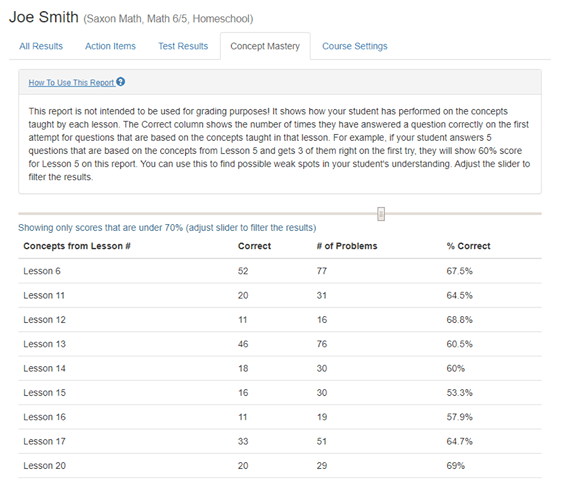
This means that you easily see the lessons which introduce concepts your child needs to review.
I can’t tell you how many times I’ve wished I could see a simple list of the topics that needed review! Instead, I had to spend hours pouring over my kids’ assignments and tests. Or we’d just back up 20 or 30 lessons.
Knowing which lessons cover the concepts the kids need to review will save you hours of time and frustration!
Unfortunately, the concept mastery report is not available for Advanced Math, Algebra 2, or the Course 1/2/3 books at this time.
It is available for all the other books!
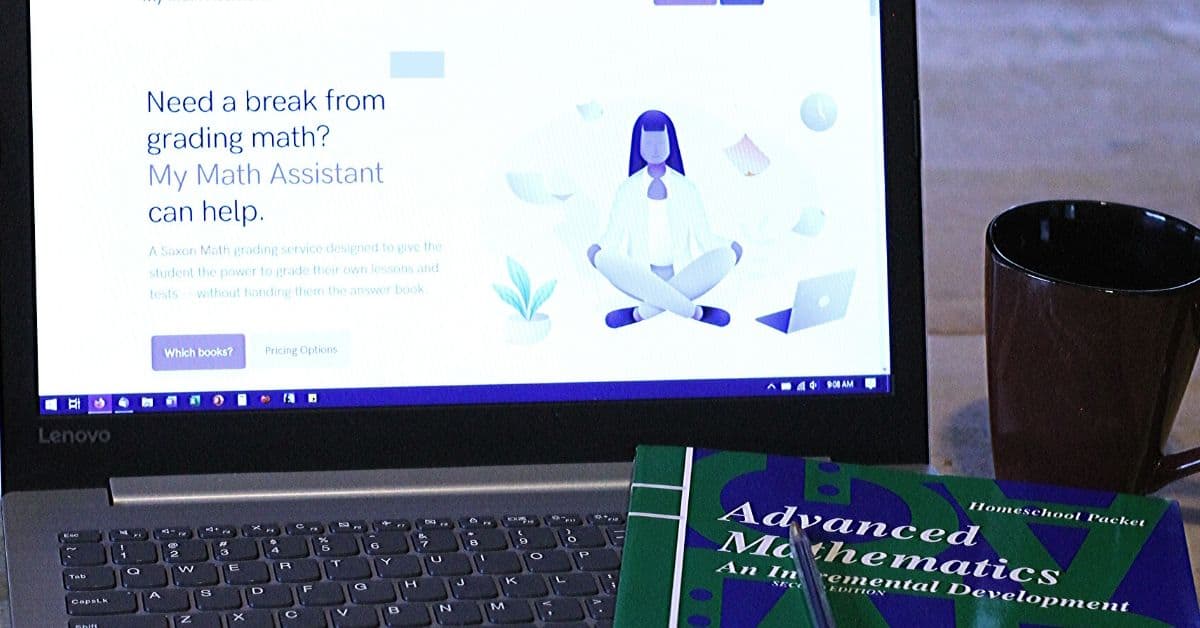
My Math Assistant Saves Time
My Math Assistant saves me so much time!
Quite frankly, Saxon Math’s Advanced Math is challenging to grade. The problems grow in complexity. And there are a lot of problems to grade!
It’s been awesome to let my kid grade his math assignments, especially the tests!
He lets me know when he’s done, and we sit down together. My time is only spent on the problems he needs my help to solve.
And sometimes I discover that my son has the right answer on paper, just in a different format than My Math Assistant expected.
No problem! I simply overrule the missed problem and count it correct on the backend, inside my dashboard.
I love how My Math Assistant gives me the power to make needed changes to fit our situation. Plus, I don’t even have to manually track his grades!
My Math Assistant does it for me.
So if you’re looking for a way to reduce the amount of time you spend grading Saxon Math without affecting your children’s education, then you need My Math Assistant.
Click to learn more about My Math Assistant PLUS use this code: 25OFF19223 for a 25% discount!
Love this post? Pin it!